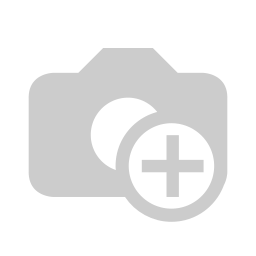Go hands-free at the gig!
The Free Wild pedPRO controls your laptop or tablet via Bluetooth, so you can scroll, tabs, and more with a tap of your foot.
No need to lift your foot
The ergonomic design is based on detailed research on the movement sequences when switching with the foot. A slight push with the tip of your foot is enough to control it without having to lift your foot unnecessarily. Both hands remain free, which ensures efficient work even over several hours.
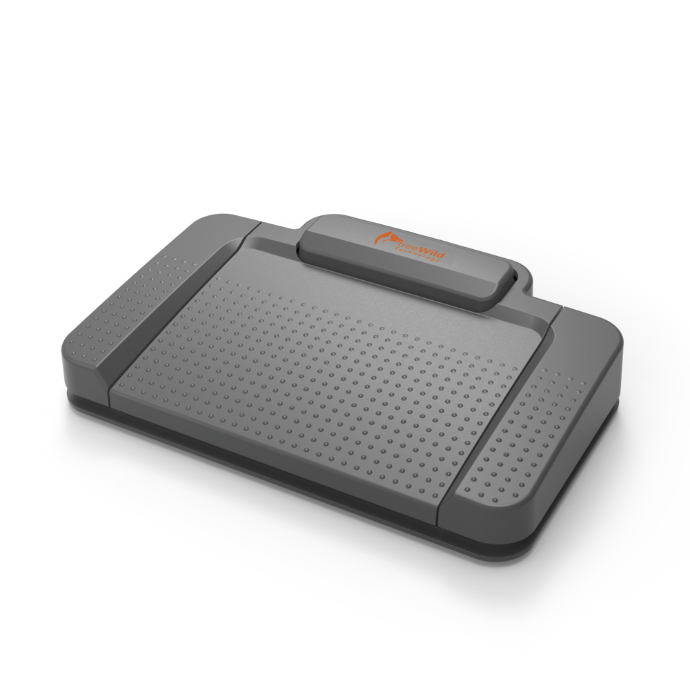
Hands Free Control
Keep your hands on your task
Wireless Bluetooth
No more cables to clutter your setup
Versatile
Hundreds of compatible apps for turning pages, teleprompting, reading music, scrolling lyrics...

Best Bluetooth Pedal
for Turning, Scrolling , Switching and Confirming.
The
pedPro
is a low profile, silent, and portable foot switch for providing
hands-free
switching. You simply connect to your
Bluetooth
and load your favorite compatible app and you are ready to go.
Load up your
music
and easily switch to the next song in the
play list
and
turn pages
or
scroll through
lyrics for each song.
A bit of practice and the action will become second nature.
Personalized Setup
The pedPro foot control has four pedals:
a middle [ 1 ] ,
a left [ 2 ] ,
a right [3] and a top [ 4 ] pedal.
The foot control can be reset to its factory default configuration.
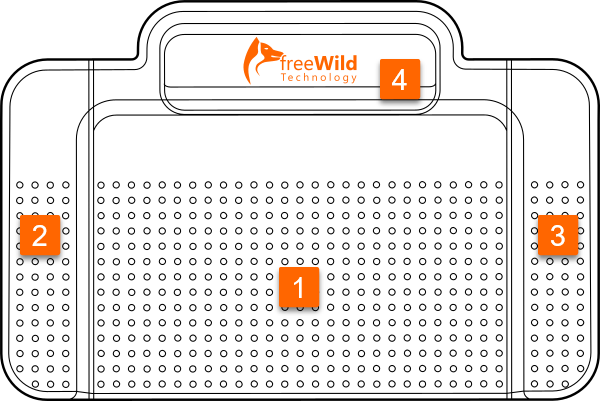
Feature One
Adapt these three columns to fit your design need. To duplicate, delete or move columns, select the column and use the top icons to perform your action.
Feature Two
To add a fourth column, reduce the size of these three columns using the right icon of each block. Then, duplicate one of the columns to create a new one as a copy.
Feature Three
Delete the above image or replace it with a picture that illustrates your message. Click on the picture to change its rounded corner style.